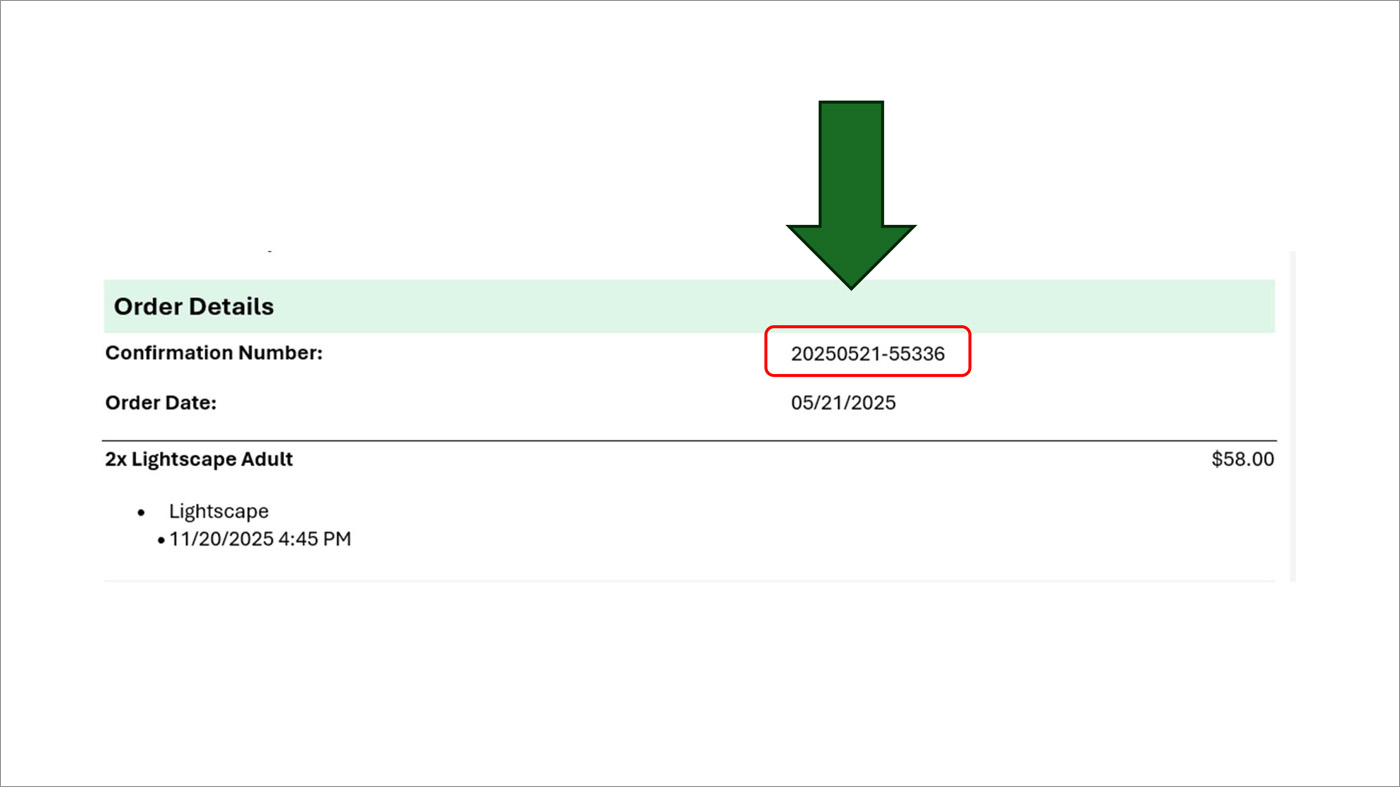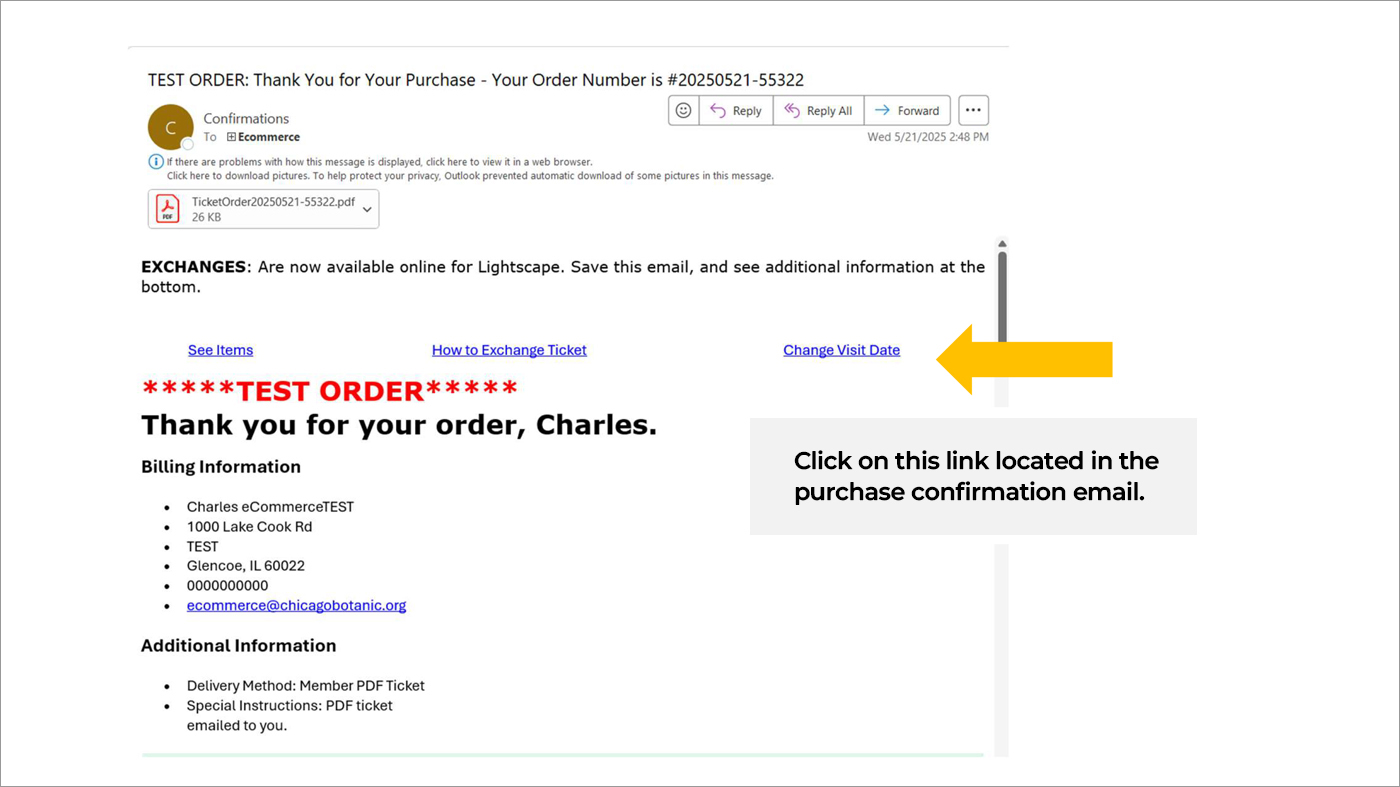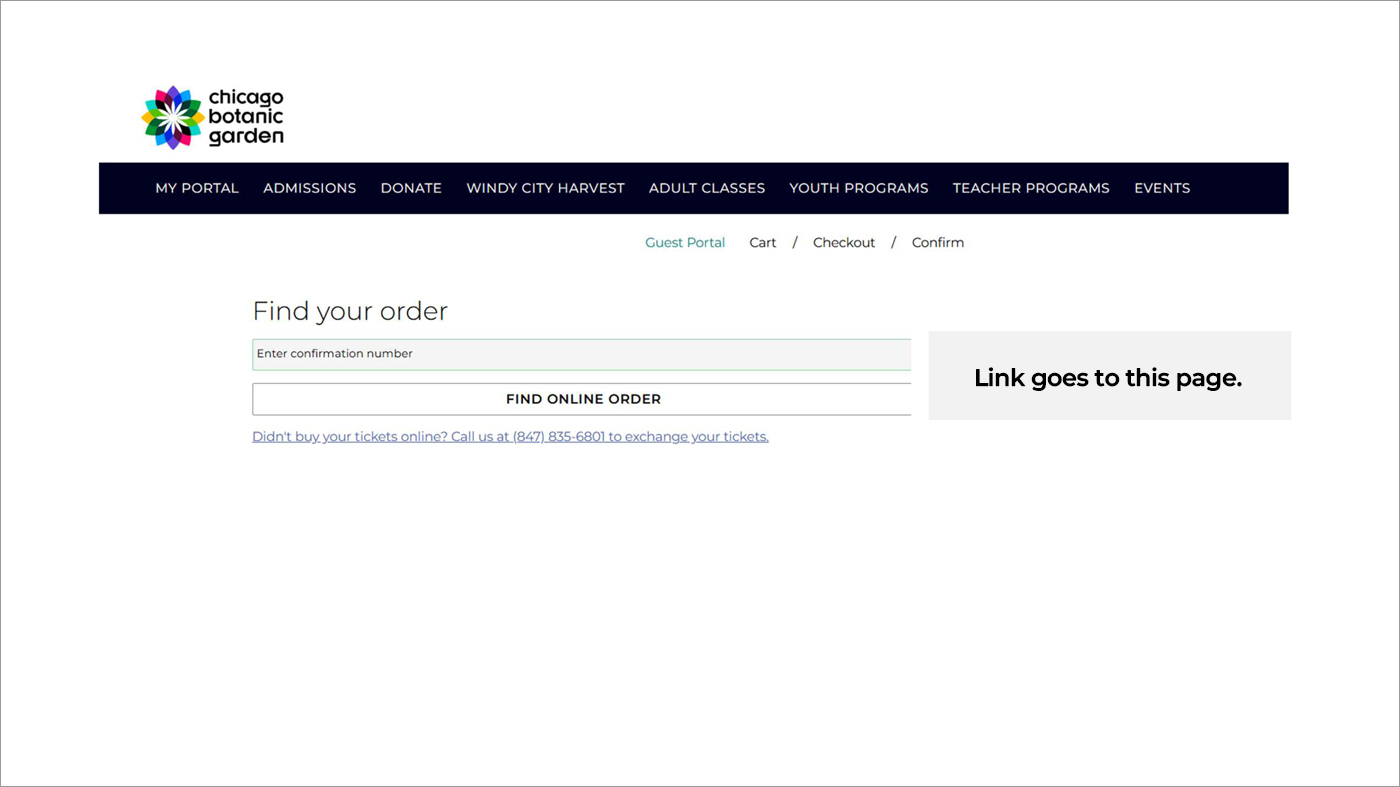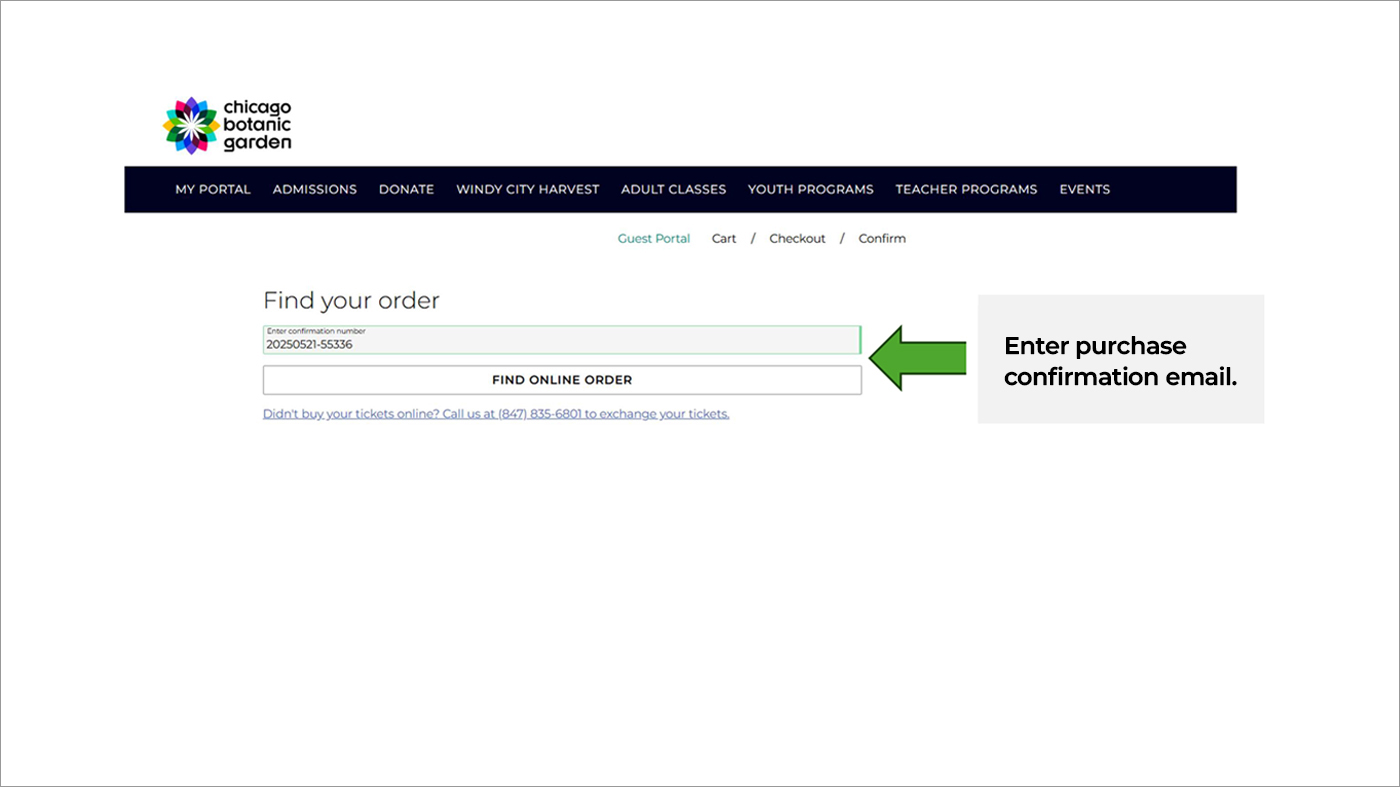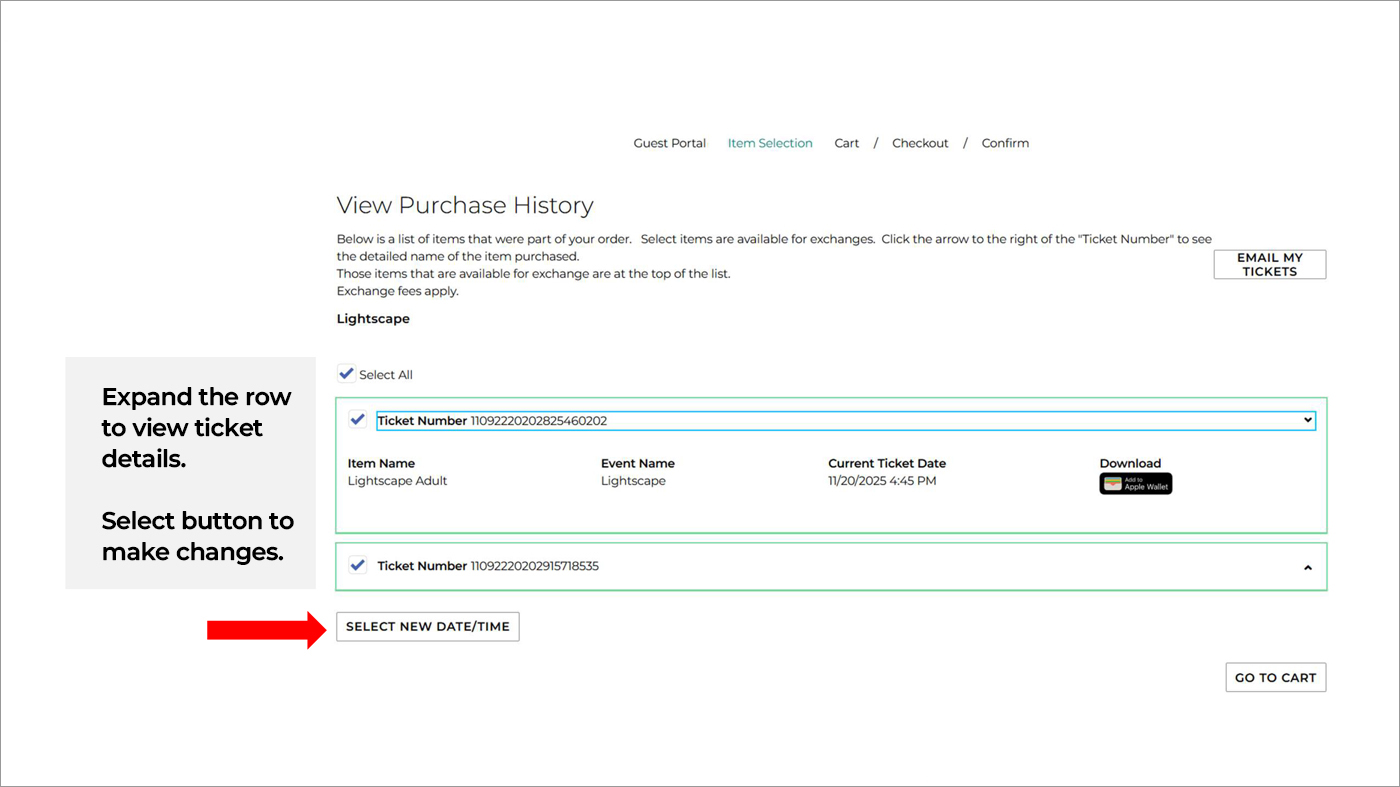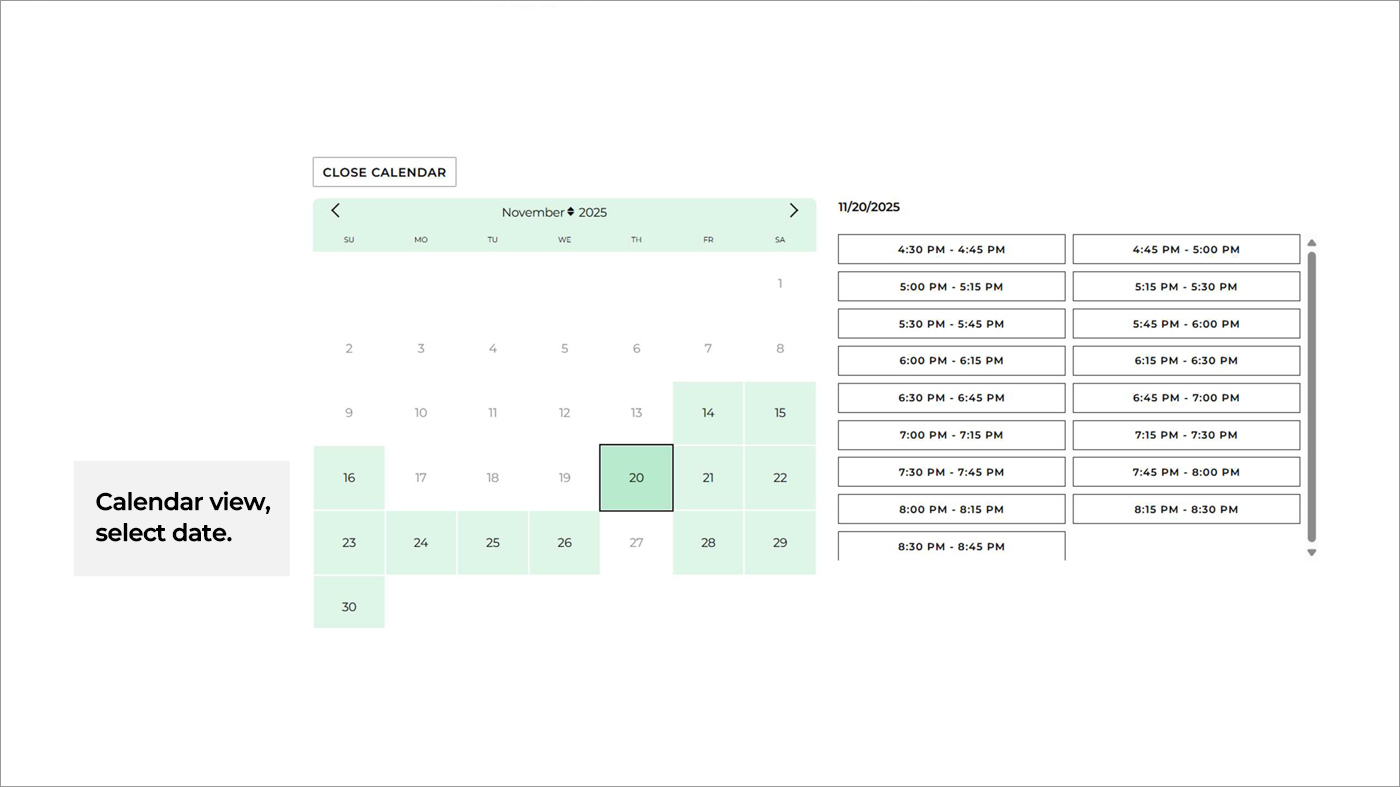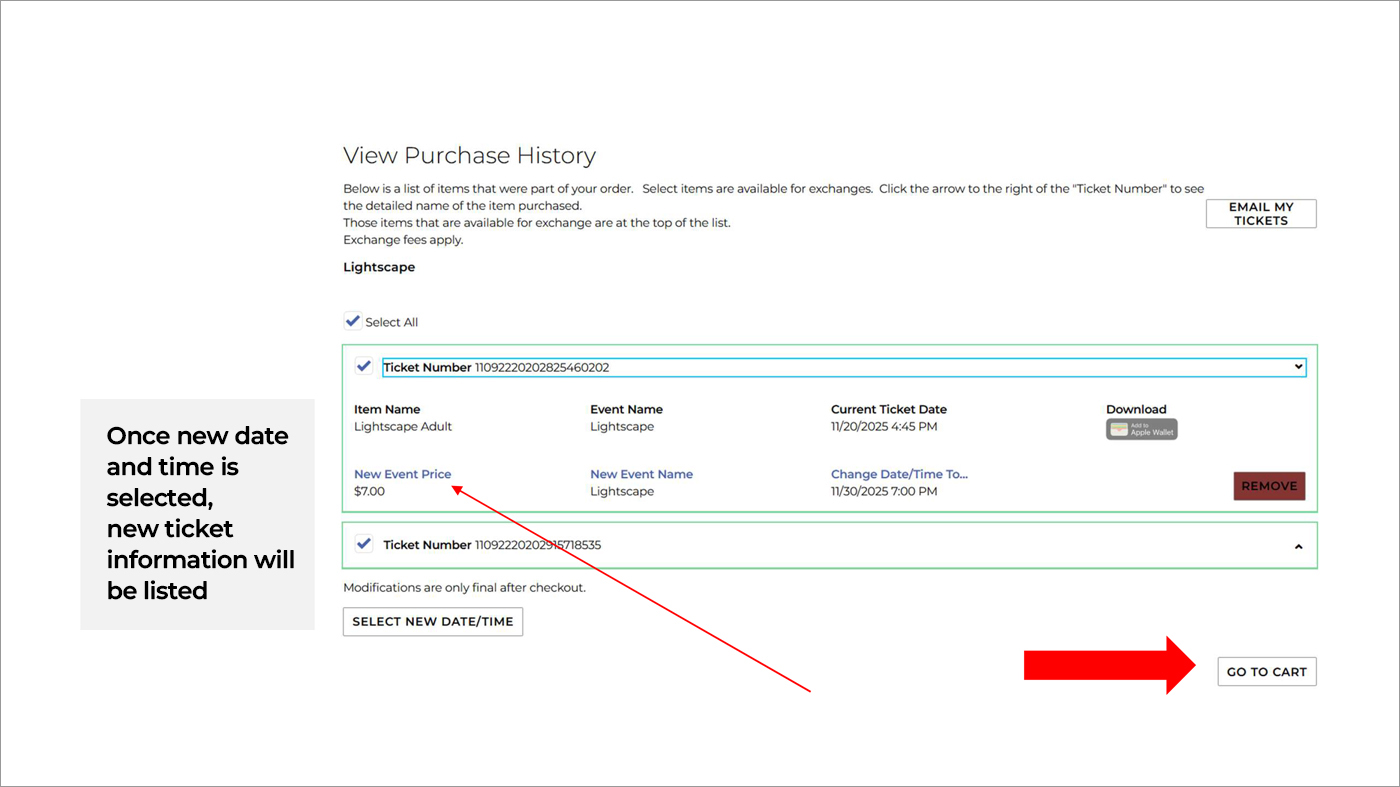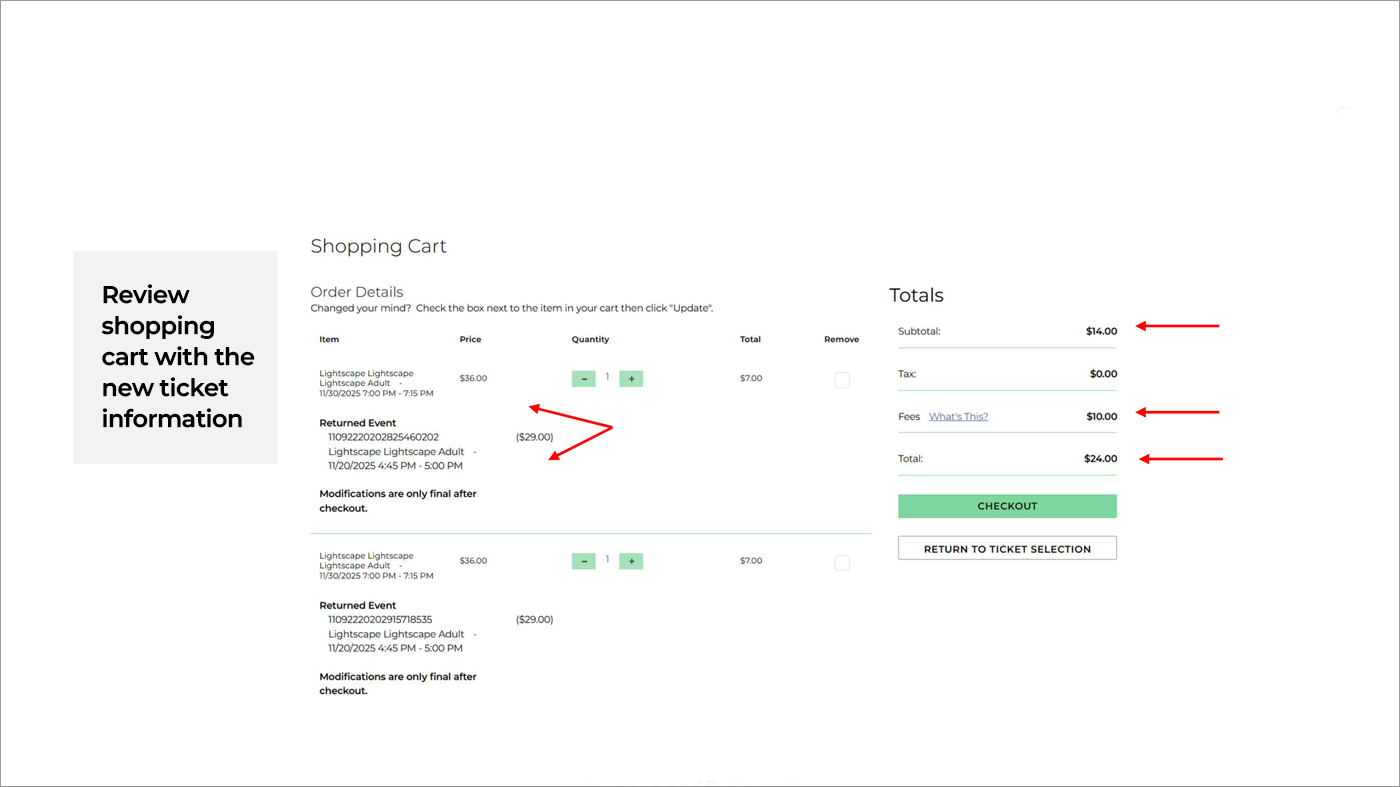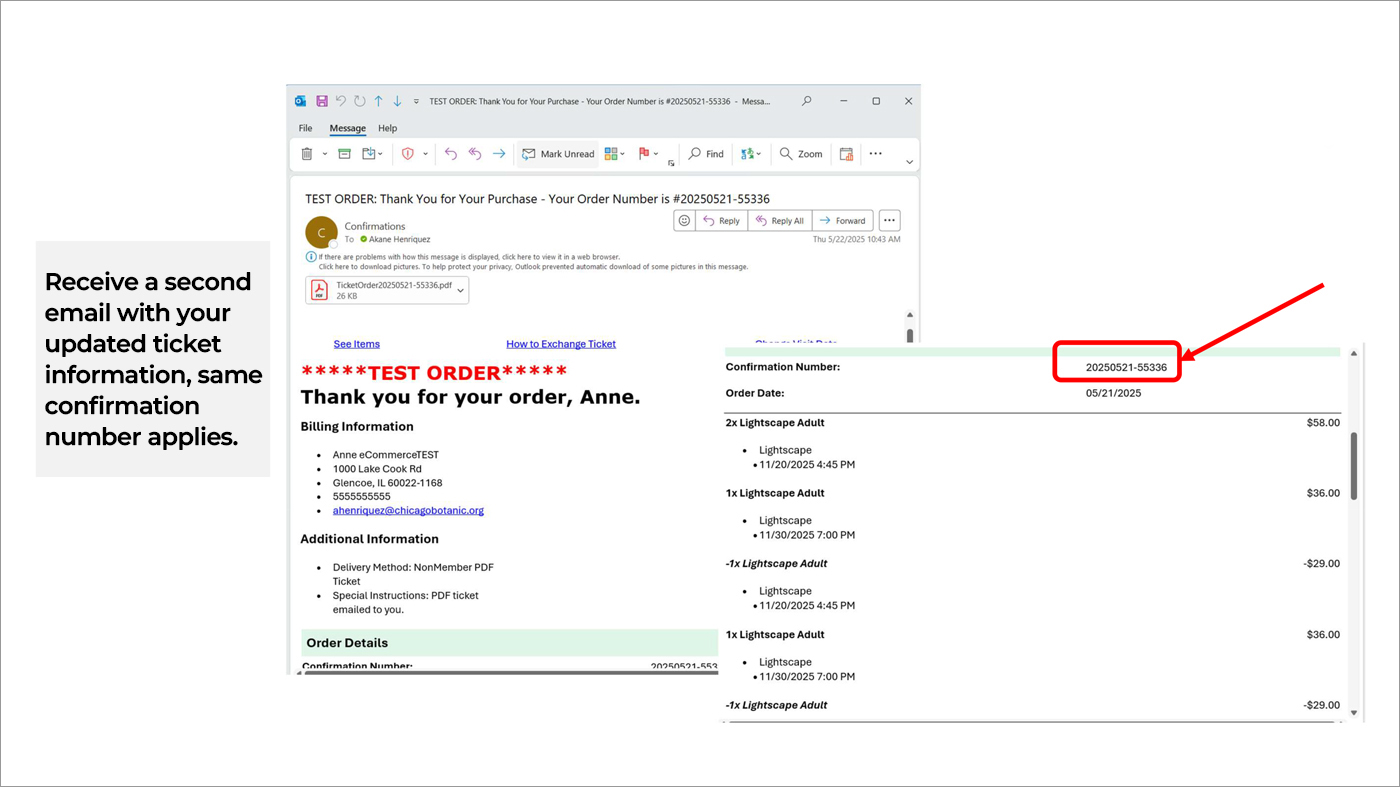Ticket Exchange
Lightscape ticket exchange is offered online.
Follow these easy steps to change your Lightscape event date and time, or download the PDF with the same instructions. If you have any questions please call Customer Service at (847) 835-6801, or send a message to @email.